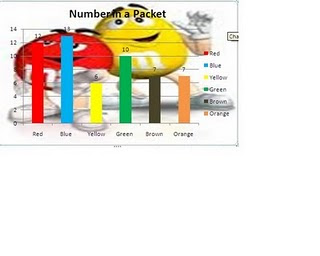Today Greg introduced us to the a whole new world involving Animation. There are so many websites out there, it's unbelieveable. I have to say i wouldn't even know where to begin with it!
Some of these websites are suitable for kids and others not so it is important to use them and learn which ones are best suited for us when we are working with our students.
The first website was http://www.zimmertwins.com/ which apparently kids absolutely love. Kids can create their own movies from scratch. This is a good website to incorporate into our lessons by having the students so some storyboarding and then have them transfer this into animation. This can be useful in language classes because students have to fill the talking circles in the language they are learning, so this is an effective teaching tool.
The next website we visited was http://www.xtranormal.com/. This is more for adults than children and is apparently brilliant for lipsinking. It can also be used for anything else you like.
The lipsinking technology has been made available and with such improvements because of web two techologies.
 Swap Sketch (http://www.swapsketch.com/) was our next website. As you can see above, here is an example of a picture I have drawn. When I send this picture it will go randomly to another person around the world who is on the program, and I will receive a random picture from someone else. Some of the pictures I received were very good and others were rather average but it is a bit of fun. One of the problems is not having the control of what pictures the kids may receive but it opens up communication and sharing of ideas between each other at school and around the world.
Swap Sketch (http://www.swapsketch.com/) was our next website. As you can see above, here is an example of a picture I have drawn. When I send this picture it will go randomly to another person around the world who is on the program, and I will receive a random picture from someone else. Some of the pictures I received were very good and others were rather average but it is a bit of fun. One of the problems is not having the control of what pictures the kids may receive but it opens up communication and sharing of ideas between each other at school and around the world.
INSPIRE, PLAN and CREATE (http://www.rollermache.com/), this is great for your students. It shows real world things to students, and can be used to cater to male or female students. This can give you a good balance within your classroom. Rollermache is a digital initiative aimed especially towards kids aged 8-15 living outside of metropolitan areas. It is focused towards showing this audience as well as children in city areas how to make their own content. The Rollermache website site also provides them with a safe space to showcase their creations that is both free and accessible to school and home computers.
Microsoft Photo story 3, this can be used to put your photo's on. Like our parents used to do photo albums this is great to place your photo's.
Other websites included, http://www.reasonablyclever.com/ and http://www.storygames.com/. The story games website is great for Reba stories. This is great for students like boys in grade 4, 5 or 6 who may be reluctant writers. This is creative and keeps them engaged and motivated.
Today has shown me that there are so many ways we can used animation in our classrooms and that it keeps the students motivated and engaged so it would be stupid not to use this tool.


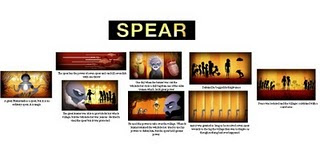
 In this next session Greg covered the importance of allergies with students and first aid. Our aim in this exercise was to determine how many of the different colours are in each packet of M&M's. We then represented this in an excel spreadsheet and then graphed it on excel. The M&M website
In this next session Greg covered the importance of allergies with students and first aid. Our aim in this exercise was to determine how many of the different colours are in each packet of M&M's. We then represented this in an excel spreadsheet and then graphed it on excel. The M&M website